How to configure Source Link in .NET projects and how to use into the Visual Studio
As a maintainer of some Open Source projects in Xabaril that lot of people use, I think it’s crucial to help developers to debug the source code in order to make their lifes easier when troubleshoting problems. For this reason in Xabaril we have decided to enable support for Source Link in our open source projects to embrace this practice.
I actually want to give kudos to Unai Zorrilla to teach me how to configure Source Link in Balea.
What is Source Link?
Basically, Source Link is a technology that enables developers to debug the source code from the NuGet packages, so tools like Visual Studio can step into its source code given an amazing experience in order to troubleshoting problems when you are using open source projects.
Source Link in .NET Core projects
I don’t know if you are familiar with dependencies.props file in your .NET Core projects, if not, I recommend the use of this file from now.
Dependencies.props declares any dependency that you’ll need through your entire solution helping us to avoid problems such us consolidating versions of NuGet packages because we are defining the versions in one place and each project define which dependency it needs:
<PropertyGroup Label="Package Dependencies">
<AspNetCoreVersion>3.1.3</AspNetCoreVersion>
<EntityFrameworkVersion>3.1.3</EntityFrameworkVersion>
</PropertyGroup>
In your csproj you need to define which dependency needs:
<ItemGroup>
<PackageReference Include="Microsoft.Extensions.Http.Polly" Version="$(AspNetCoreVersion)" />
</ItemGroup>
So, if the ASP.NET Core team release a new version you don’t need to go through all projects one by one upgrading the version, you’ll only need to update the version in your dependency.props and those projects that reference it will be upgrading to use it.
Another file you should be familiar is Directory.Build.props which fairly easy to share commom metadata across your solution.
<Project>
<Import Project="build/dependencies.props" />
<PropertyGroup Label="Package information">
<PackageLicenseExpression>Apache-2.0</PackageLicenseExpression>
<PackageProjectUrl>http://github.com/xabaril/Balea</PackageProjectUrl>
<RepositoryUrl>https://github.com/xabaril/Balea</RepositoryUrl>
<Authors>Xabaril Contributors</Authors>
<Company>Xabaril</Company>
</PropertyGroup>
</Project>
In the first line, we are importing the dependencies.props file and also adding some commom metadata to share across all projects such license information, project url, etc.
After a brief introduction to these files, we are going to enable Source Link in our project. You’ll need to add these lines to your Directory.Build.props
<!-- Publish the repository URL in the built .nupkg (in the NuSpec <Repository> element) -->
<PublishRepositoryUrl>true</PublishRepositoryUrl>
<!-- Embed source files that are not tracked by the source control manager in the PDB -->
<EmbedUntrackedSources>true</EmbedUntrackedSources>
<!-- Build symbol package (.snupkg) to distribute the PDB containing Source Link -->
<IncludeSymbols>true</IncludeSymbols>
<SymbolPackageFormat>snupkg</SymbolPackageFormat>
For projects hosted in GitHub you’ll need to reference the Source Link package:
<ItemGroup>
<SourceRoot Include="$(MSBuildThisFileDirectory)/"/>
<PackageReference Include="Microsoft.SourceLink.GitHub" Version="$(MicrosoftSourceLinkGithub)">
<PrivateAssets>all</PrivateAssets>
<IncludeAssets>runtime; build; native; contentfiles; analyzers</IncludeAssets>
</PackageReference>
</ItemGroup>
Next, you’ll have to enable Deterministic build. In this repo Claire Novotny explains how deterministic build .NET works and why are so important:
Deterministic builds are important as they enable verification that the resulting binary was built from the specified source and provides traceability.
You’ll need to add this to your Directory.Build.props if you are using GitHub:
<PropertyGroup Condition="'$(GITHUB_ACTIONS)' == 'true'">
<ContinuousIntegrationBuild>true</ContinuousIntegrationBuild>
</PropertyGroup>
There is a well known issue with the EmbedUntrackedSources attribute that could be fix with the below workaround needed for many SDK’s prior to 3.1.300 (At the moment I write this post 3.1.201). Add a new file called Directory.Build.targets at the solution level with the content below:
<Project>
<PropertyGroup>
<TargetFrameworkMonikerAssemblyAttributesPath>$([System.IO.Path]::Combine('$(IntermediateOutputPath)','$(TargetFrameworkMoniker).AssemblyAttributes$(DefaultLanguageSourceExtension)'))</TargetFrameworkMonikerAssemblyAttributesPath>
</PropertyGroup>
<ItemGroup>
<!-- https://github.com/dotnet/sourcelink/issues/572 -->
<EmbeddedFiles Include="$(GeneratedAssemblyInfoFile)"/>
</ItemGroup>
</Project>
If you want to test your packages in your local machine prior to publish in the NuGet feed, please remove the conditional for the GitHub actions:
<PropertyGroup>
<ContinuousIntegrationBuild>true</ContinuousIntegrationBuild>
</PropertyGroup>
Run the next command to pack your project:
dotnet pack <yoor_project>.csproj -c Release -o .\artifacts --include-symbols
And the NuGet package should be generated:
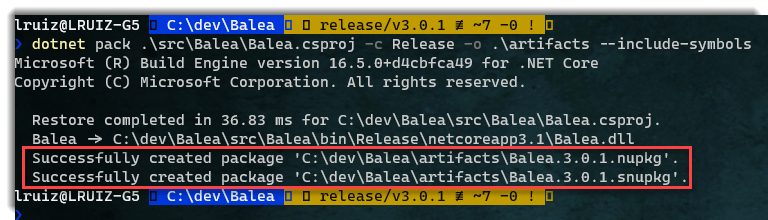
Open NuGet Package Explorer and select “Open a local package”
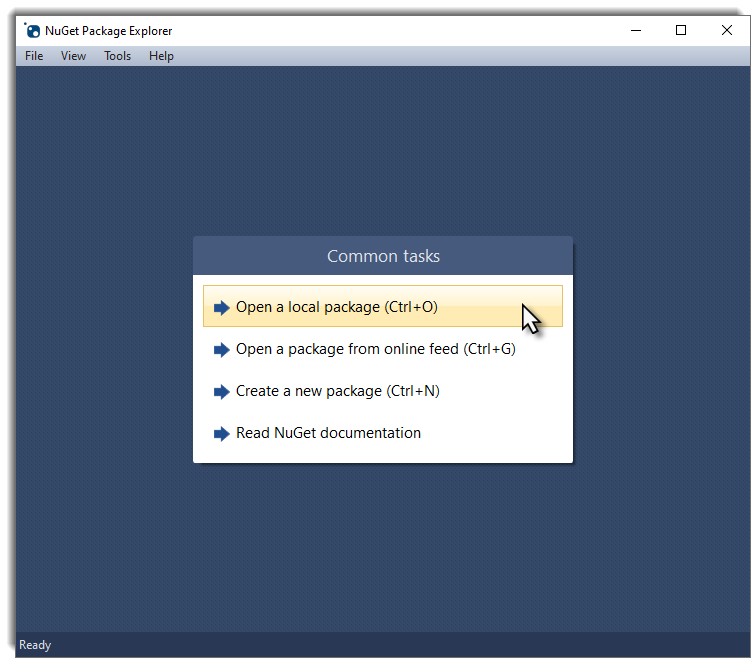
Find your NuGet package:
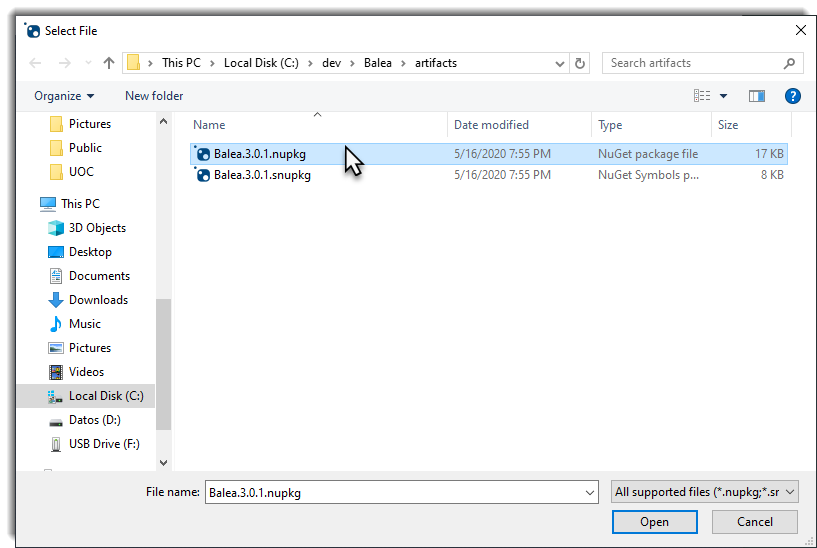
And you should see that Source Link and Deterministic build are valid.
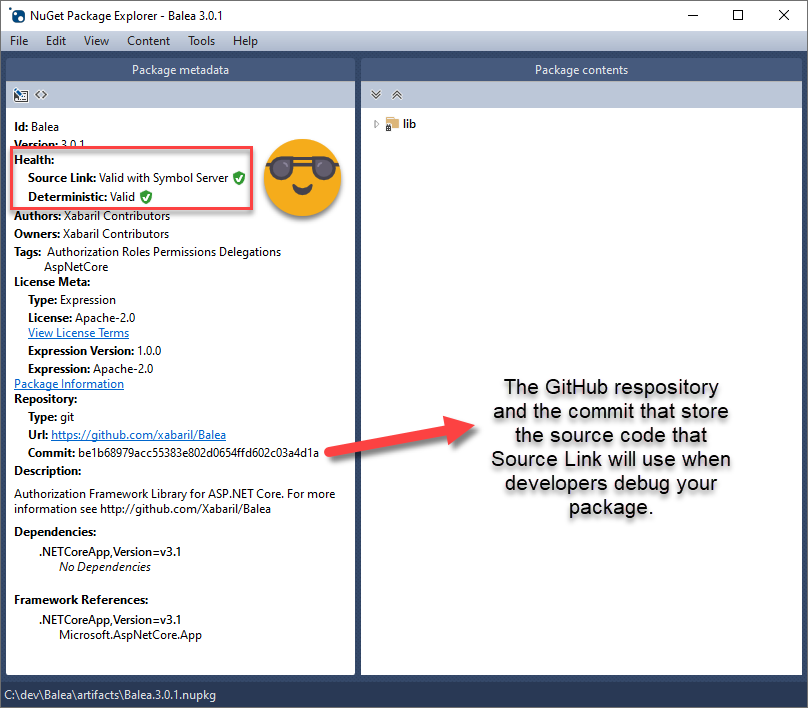
It’s time to add again the conditional for GitHub actions that you removed previously to test in your local machine and push the changes to your repository. You’ll need to have a GitHub Action to publish your packages to the NuGet feed. Once the package has been published, open again NuGet Package Explorer but this time select “Open a package from online feed”
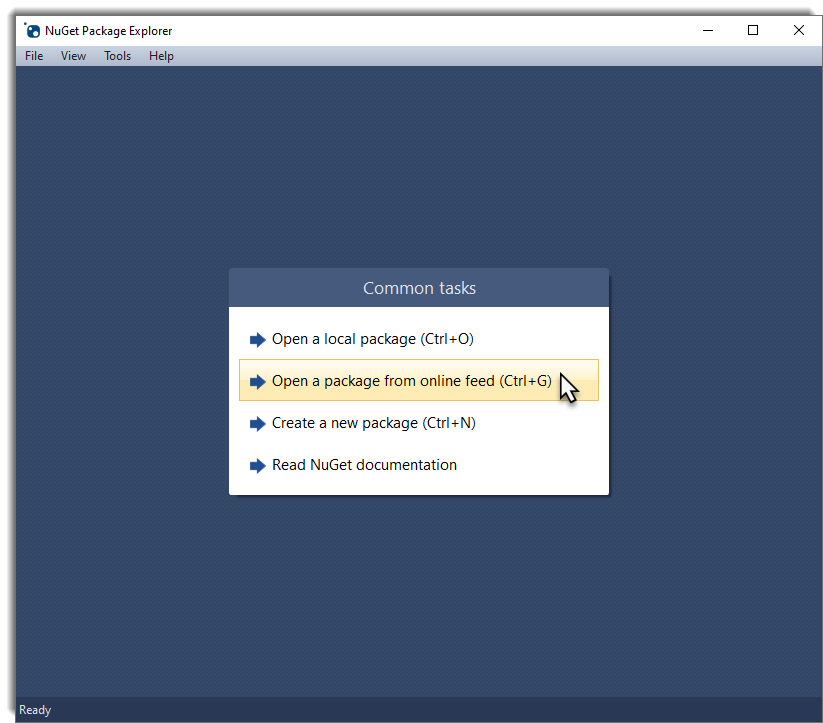
Search your package:
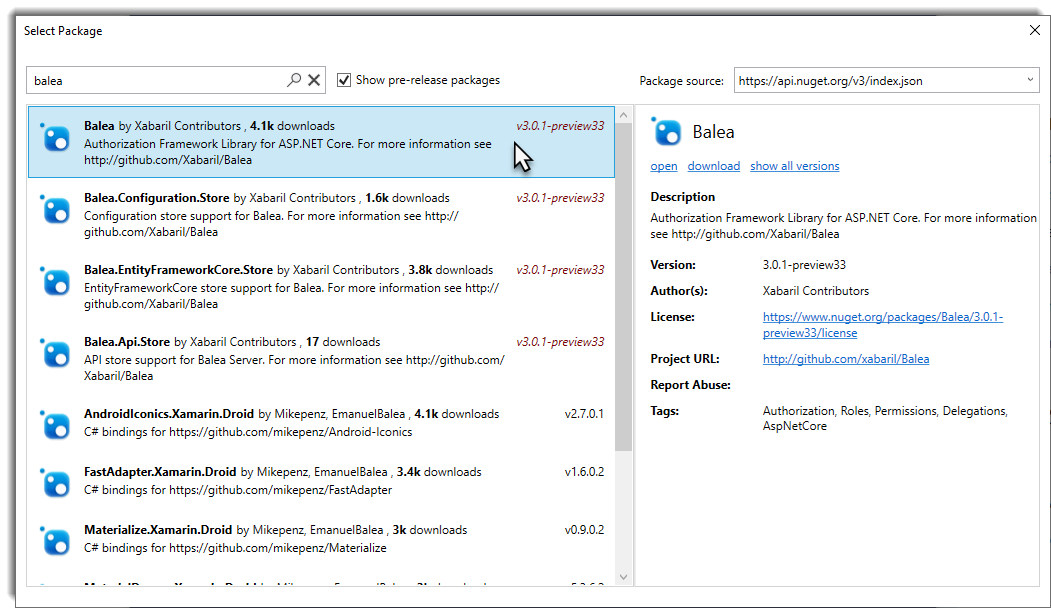
And if you have followed all the previous steps correctly, your package should be valid and reflect the last commit to your repo:
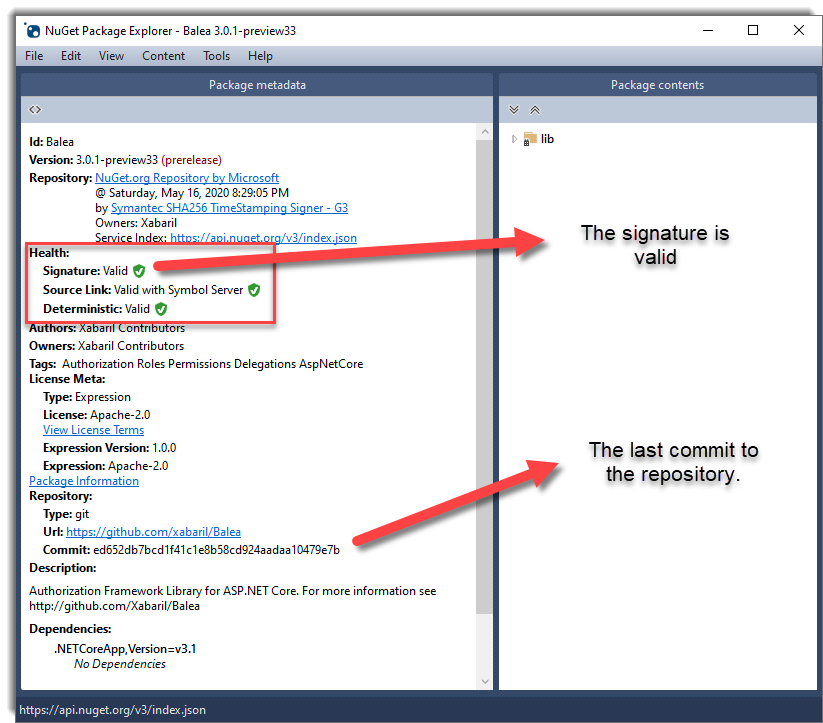
Configuring Visual Studio 2019 to use Source Link
By default NuGet Symbols server are disabled. Visual Studio 2019 needs to be able to download these sources in order to works properly with Source Link. Go to Tools -> Options -> Debugging -> Symbols
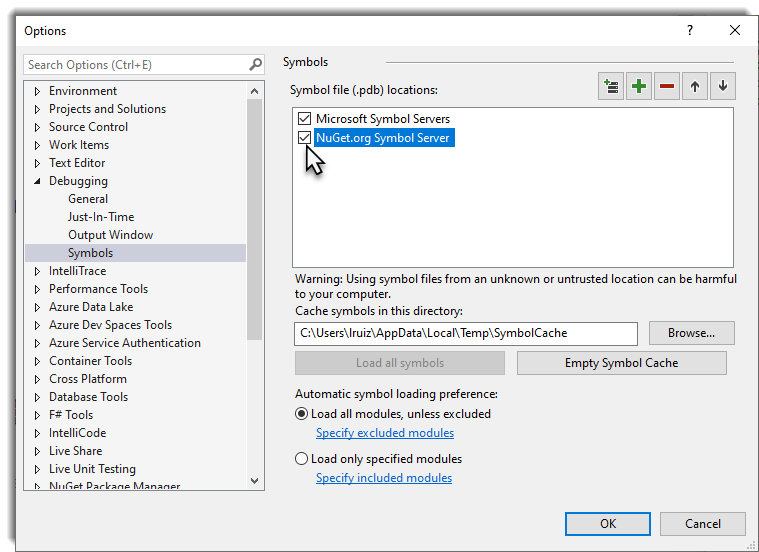
Go to Tools -> Options -> Debugging -> General settings window and disable “Enable Just My Code”
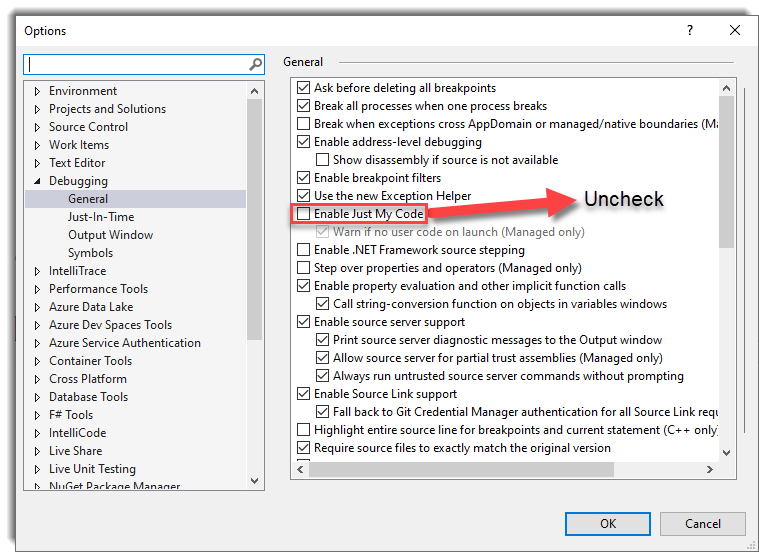
By default Source Link is enable in Visual Studio 2019 but Source Server support not:
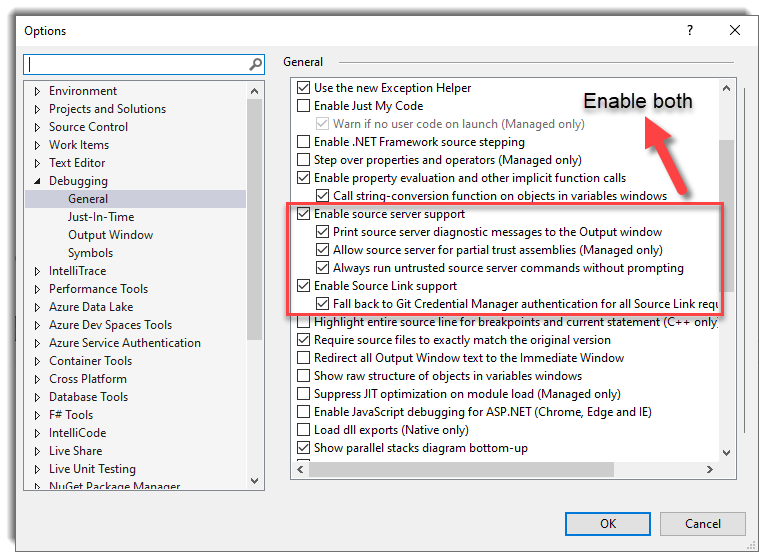
Fallback to Git Credential Manager… allows tools that use Git Credential Manager to use Source Link in private repositories.
Step into third party code
In my case, I’ve created a simple WebApi application and I’ve added Balea’s packages:
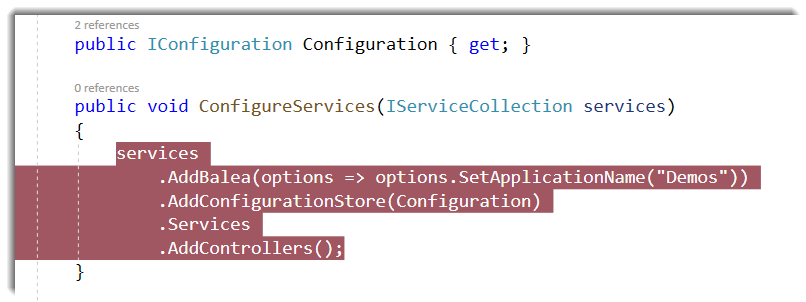
Run the web application and click F11 to Step Into:
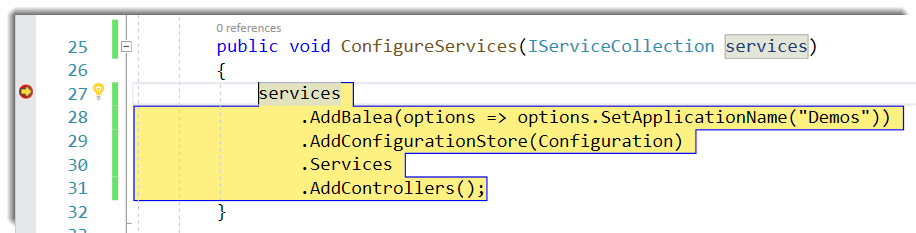
A new popup window appears for the first time if Source Link won’t download the source code.
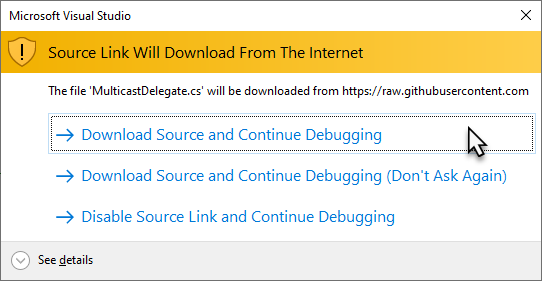
Once the source code was downloaded by Source Link, we can step into the source code:
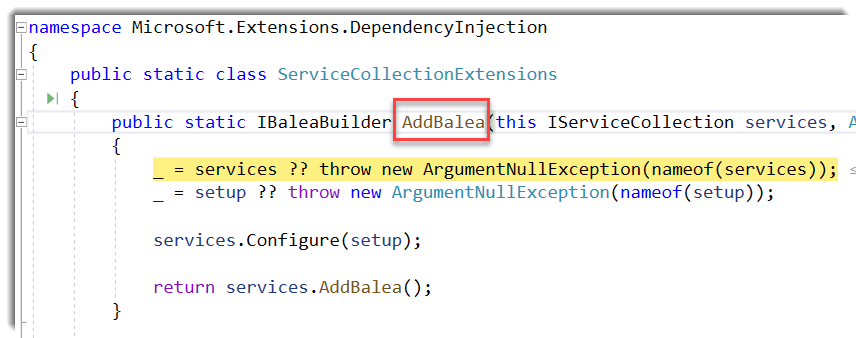
If you want to see a full example of this post, I recommend you to take a look at this repo
Conclusion
In this post I’ve try to show you how to configure Source Link in .NET projects and how to use into the Visual Studio.
Configuration ACCEPT Reject all
Privacy Overview
More information in the Cookies Policy.
| Cookie | Duration | Description |
|---|---|---|
| __cfduid | 1 year | The cookie is used by cdn services like CloudFare to identify individual clients behind a shared IP address and apply security settings on a per-client basis. It does not correspond to any user ID in the web application and does not store any personally identifiable information. |
| __cfduid | 29 days 23 hours 59 minutes | The cookie is used by cdn services like CloudFare to identify individual clients behind a shared IP address and apply security settings on a per-client basis. It does not correspond to any user ID in the web application and does not store any personally identifiable information. |
| __cfduid | 1 year | The cookie is used by cdn services like CloudFare to identify individual clients behind a shared IP address and apply security settings on a per-client basis. It does not correspond to any user ID in the web application and does not store any personally identifiable information. |
| __cfduid | 29 days 23 hours 59 minutes | The cookie is used by cdn services like CloudFare to identify individual clients behind a shared IP address and apply security settings on a per-client basis. It does not correspond to any user ID in the web application and does not store any personally identifiable information. |
| _ga | 1 year | This cookie is installed by Google Analytics. The cookie is used to calculate visitor, session, campaign data and keep track of site usage for the site's analytics report. The cookies store information anonymously and assign a randomly generated number to identify unique visitors. |
| _ga | 1 year | This cookie is installed by Google Analytics. The cookie is used to calculate visitor, session, campaign data and keep track of site usage for the site's analytics report. The cookies store information anonymously and assign a randomly generated number to identify unique visitors. |
| _ga | 1 year | This cookie is installed by Google Analytics. The cookie is used to calculate visitor, session, campaign data and keep track of site usage for the site's analytics report. The cookies store information anonymously and assign a randomly generated number to identify unique visitors. |
| _ga | 1 year | This cookie is installed by Google Analytics. The cookie is used to calculate visitor, session, campaign data and keep track of site usage for the site's analytics report. The cookies store information anonymously and assign a randomly generated number to identify unique visitors. |
| _gat_UA-326213-2 | 1 year | No description |
| _gat_UA-326213-2 | 1 year | No description |
| _gat_UA-326213-2 | 1 year | No description |
| _gat_UA-326213-2 | 1 year | No description |
| _gid | 1 year | This cookie is installed by Google Analytics. The cookie is used to store information of how visitors use a website and helps in creating an analytics report of how the wbsite is doing. The data collected including the number visitors, the source where they have come from, and the pages viisted in an anonymous form. |
| _gid | 1 year | This cookie is installed by Google Analytics. The cookie is used to store information of how visitors use a website and helps in creating an analytics report of how the wbsite is doing. The data collected including the number visitors, the source where they have come from, and the pages viisted in an anonymous form. |
| _gid | 1 year | This cookie is installed by Google Analytics. The cookie is used to store information of how visitors use a website and helps in creating an analytics report of how the wbsite is doing. The data collected including the number visitors, the source where they have come from, and the pages viisted in an anonymous form. |
| _gid | 1 year | This cookie is installed by Google Analytics. The cookie is used to store information of how visitors use a website and helps in creating an analytics report of how the wbsite is doing. The data collected including the number visitors, the source where they have come from, and the pages viisted in an anonymous form. |
| attributionCookie | session | No description |
| cookielawinfo-checkbox-analytics | 1 year | Set by the GDPR Cookie Consent plugin, this cookie is used to record the user consent for the cookies in the "Analytics" category . |
| cookielawinfo-checkbox-necessary | 1 year | This cookie is set by GDPR Cookie Consent plugin. The cookies is used to store the user consent for the cookies in the category "Necessary". |
| cookielawinfo-checkbox-necessary | 11 months | This cookie is set by GDPR Cookie Consent plugin. The cookies is used to store the user consent for the cookies in the category "Necessary". |
| cookielawinfo-checkbox-necessary | 11 months | This cookie is set by GDPR Cookie Consent plugin. The cookies is used to store the user consent for the cookies in the category "Necessary". |
| cookielawinfo-checkbox-necessary | 1 year | This cookie is set by GDPR Cookie Consent plugin. The cookies is used to store the user consent for the cookies in the category "Necessary". |
| cookielawinfo-checkbox-non-necessary | 11 months | This cookie is set by GDPR Cookie Consent plugin. The cookies is used to store the user consent for the cookies in the category "Non Necessary". |
| cookielawinfo-checkbox-non-necessary | 11 months | This cookie is set by GDPR Cookie Consent plugin. The cookies is used to store the user consent for the cookies in the category "Non Necessary". |
| cookielawinfo-checkbox-non-necessary | 11 months | This cookie is set by GDPR Cookie Consent plugin. The cookies is used to store the user consent for the cookies in the category "Non Necessary". |
| cookielawinfo-checkbox-non-necessary | 1 year | This cookie is set by GDPR Cookie Consent plugin. The cookies is used to store the user consent for the cookies in the category "Non Necessary". |
| cookielawinfo-checkbox-performance | 1 year | Set by the GDPR Cookie Consent plugin, this cookie is used to store the user consent for cookies in the category "Performance". |
| cppro-ft | 1 year | No description |
| cppro-ft | 7 years 1 months 12 days 23 hours 59 minutes | No description |
| cppro-ft | 7 years 1 months 12 days 23 hours 59 minutes | No description |
| cppro-ft | 1 year | No description |
| cppro-ft-style | 1 year | No description |
| cppro-ft-style | 1 year | No description |
| cppro-ft-style | session | No description |
| cppro-ft-style | session | No description |
| cppro-ft-style-temp | 23 hours 59 minutes | No description |
| cppro-ft-style-temp | 23 hours 59 minutes | No description |
| cppro-ft-style-temp | 23 hours 59 minutes | No description |
| cppro-ft-style-temp | 1 year | No description |
| i18n | 10 years | No description available. |
| IE-jwt | 62 years 6 months 9 days 9 hours | No description |
| IE-LANG_CODE | 62 years 6 months 9 days 9 hours | No description |
| IE-set_country | 62 years 6 months 9 days 9 hours | No description |
| JSESSIONID | session | The JSESSIONID cookie is used by New Relic to store a session identifier so that New Relic can monitor session counts for an application. |
| viewed_cookie_policy | 11 months | The cookie is set by the GDPR Cookie Consent plugin and is used to store whether or not user has consented to the use of cookies. It does not store any personal data. |
| viewed_cookie_policy | 1 year | The cookie is set by the GDPR Cookie Consent plugin and is used to store whether or not user has consented to the use of cookies. It does not store any personal data. |
| viewed_cookie_policy | 1 year | The cookie is set by the GDPR Cookie Consent plugin and is used to store whether or not user has consented to the use of cookies. It does not store any personal data. |
| viewed_cookie_policy | 11 months | The cookie is set by the GDPR Cookie Consent plugin and is used to store whether or not user has consented to the use of cookies. It does not store any personal data. |
| VISITOR_INFO1_LIVE | 5 months 27 days | A cookie set by YouTube to measure bandwidth that determines whether the user gets the new or old player interface. |
| wmc | 9 years 11 months 30 days 11 hours 59 minutes | No description |
| Cookie | Duration | Description |
|---|---|---|
| __cf_bm | 30 minutes | This cookie, set by Cloudflare, is used to support Cloudflare Bot Management. |
| sp_landing | 1 day | The sp_landing is set by Spotify to implement audio content from Spotify on the website and also registers information on user interaction related to the audio content. |
| sp_t | 1 year | The sp_t cookie is set by Spotify to implement audio content from Spotify on the website and also registers information on user interaction related to the audio content. |
| Cookie | Duration | Description |
|---|---|---|
| _hjAbsoluteSessionInProgress | 1 year | No description |
| _hjAbsoluteSessionInProgress | 1 year | No description |
| _hjAbsoluteSessionInProgress | 1 year | No description |
| _hjAbsoluteSessionInProgress | 1 year | No description |
| _hjFirstSeen | 29 minutes | No description |
| _hjFirstSeen | 29 minutes | No description |
| _hjFirstSeen | 29 minutes | No description |
| _hjFirstSeen | 1 year | No description |
| _hjid | 11 months 29 days 23 hours 59 minutes | This cookie is set by Hotjar. This cookie is set when the customer first lands on a page with the Hotjar script. It is used to persist the random user ID, unique to that site on the browser. This ensures that behavior in subsequent visits to the same site will be attributed to the same user ID. |
| _hjid | 11 months 29 days 23 hours 59 minutes | This cookie is set by Hotjar. This cookie is set when the customer first lands on a page with the Hotjar script. It is used to persist the random user ID, unique to that site on the browser. This ensures that behavior in subsequent visits to the same site will be attributed to the same user ID. |
| _hjid | 1 year | This cookie is set by Hotjar. This cookie is set when the customer first lands on a page with the Hotjar script. It is used to persist the random user ID, unique to that site on the browser. This ensures that behavior in subsequent visits to the same site will be attributed to the same user ID. |
| _hjid | 1 year | This cookie is set by Hotjar. This cookie is set when the customer first lands on a page with the Hotjar script. It is used to persist the random user ID, unique to that site on the browser. This ensures that behavior in subsequent visits to the same site will be attributed to the same user ID. |
| _hjIncludedInPageviewSample | 1 year | No description |
| _hjIncludedInPageviewSample | 1 year | No description |
| _hjIncludedInPageviewSample | 1 year | No description |
| _hjIncludedInPageviewSample | 1 year | No description |
| _hjSession_1776154 | session | No description |
| _hjSessionUser_1776154 | session | No description |
| _hjTLDTest | 1 year | No description |
| _hjTLDTest | 1 year | No description |
| _hjTLDTest | session | No description |
| _hjTLDTest | session | No description |
| _lfa_test_cookie_stored | past | No description |
| Cookie | Duration | Description |
|---|---|---|
| loglevel | never | No description available. |
| prism_90878714 | 1 month | No description |
| redirectFacebook | 2 minutes | No description |
| YSC | session | YSC cookie is set by Youtube and is used to track the views of embedded videos on Youtube pages. |
| yt-remote-connected-devices | never | YouTube sets this cookie to store the video preferences of the user using embedded YouTube video. |
| yt-remote-device-id | never | YouTube sets this cookie to store the video preferences of the user using embedded YouTube video. |
| yt.innertube::nextId | never | This cookie, set by YouTube, registers a unique ID to store data on what videos from YouTube the user has seen. |
| yt.innertube::requests | never | This cookie, set by YouTube, registers a unique ID to store data on what videos from YouTube the user has seen. |
