Elena Canorea
Communications Lead
Obviously, from the reality we have experienced during the last year and a half, many work dynamics have changed from being done in person to being done remotely. Among them, one of the most important is the joint work sessions through the generation of virtual spaces that allow us to exchange ideas and help us devise, iterate, or define objectives.
Organizing distance workshops may seem complex at first, as not only do facilitation skills need to be honed, but a digital environment presents new logistical challenges, technical considerations, and, of course, the human capacity to attend in a changing and disruptive environment.
To create an online workshop, five essential elements must be taken into account:
With these factors in mind for how to create an online workshop, all that remains is to find the type of workshop that best suits us.

Synchronous workshops are in practice very similar to the meetings that we usually hold virtually, with the difference that their approach is productive, i.e. they are working sessions in which a correct introduction to the dynamics must be made, a clear and orderly agenda must be set out and it is usually very positive to let the participants introduce themselves before starting, explain their role in the company and what they expect to contribute to the session.
These details help to understand what each of the people participating in the session is doing and also help the participants to empathize with each other and respect each other. Once we have a list of those invited to participate in the session, it is time to define agendas, possible dates and send out the invitations.
At this point, the technical means necessary to carry out the session correctly must be informed at all times: minimum connectivity necessary to access the tools, use of headphones if the participant is not in a quiet environment, and use of the video camera if possible.
Key elements:
Scheduling and agendas
At this point, it is important to note that if users are not familiar with the tool, it is advisable to provide them with information related to its basic use or a small “Ice Breaking” exercise to help them understand how the tool works.
For this purpose, in the “Ice Breaking” a task can be proposed that requires them to perform the basic actions they will need for the session, but in a reduced form as an example.

Asynchronous workshops (where people contribute independently, on their own time) are best suited for teams with too many competing meetings or workshops where a quick turnaround is not required.
Therefore, we should work more on the methodology and the practical way to carry out the task so that it is easy to contribute and, at the same time, it is done quickly and does not take too long.
It is also recommended to conclude with a meeting with those involved to share the ideas, thus obtaining a clearer context and avoiding possible errors of interpretation.
Essential elements:
That said, the common denominator of all remote workshops is the digital collaboration tool and the correct preparation of the dynamics to create an enriching and collective result.

Source: Plain Concepts
The objective is to generate and organize a large volume of contributions (observations, ideas, perceptions).
The characteristics to be taken into account are:
To encourage creativity and a high level of contributions, it is advisable to use a tool that allows you to quickly and easily modify, reposition or reformulate any element or group of elements.
Some examples of tools according to their complexity are:
There are three possible sessions: Affinity Diagrams, Empathy Maps, and Ideation.
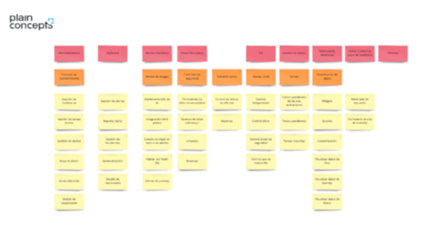
Source: Plain Concepts
The key is to express the problem. A question of what or what the problem is will be posed.
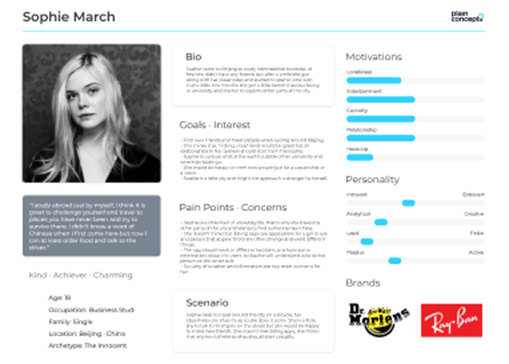
Source: Plain Concepts
The empathy map is a format that seeks to describe the ideal customer of a company through the analysis of 6 aspects related to human feelings. It can be done through questions that help understand how to get to know the customer and tell him.
What are their needs: This is related to what you can put into practice to surprise your target audience, showing the possibilities. Ask about: What is success for your person? Where do they want to get to? What would solve their problems?
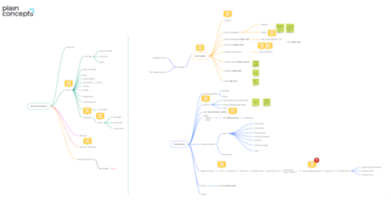
Source: Plain Concepts
The ideation process takes shape in several ways: it can be done alone or in a group, in person, or remotely. The session can be short or span several hours, it can be done in a single event or formalized as a regular meeting, and it can be formal or informal as needed. There are no limits to the problems or design challenges that can benefit from creativity, such as adding a new product feature or redesigning a specific part of a single page.
There are three main characteristics of each ideation session:

Source: MIRO
The objective is to delimit, evaluate and prioritize a set of elements.
Characteristics to take into account:
Examples of applications according to the complexity of the tool:
There are three possible sessions: Dynamic Voting, Prioritization Matrices, Backlog Prioritization.
As a general rule, voting by points should be used if:
Point voting can be used to move a group toward collective consensus in almost any situation, but it is beneficial for one of the following purposes:
And some general tips are:

Source: Plain Concepts
Priority matrices have been used for decades in many different fields in many different ways. Many time management matrices are based on the Eisenhower method: “I have two kinds of problems, the urgent and the important. The urgent ones are not important, and the important ones are never urgent”.
With this method, activities are assigned to one of four quadrants: important/urgent, important/non-urgent, not important/urgent, and not important/non-urgent. Following this, it is necessary to:

Source: Plain Concepts
Agile teams often face a dilemma: Should they use a backlog that includes UX work or use a dedicated UX backlog separate from development user stories?
Both methods can be successful, depending on the matrices and how they are implemented. Understanding how your team works and how much stakeholders influence the backlog is key. Let’s look at some pros and cons of a standard backlog model:
Pros:
Cons:

Source: Plain Concepts
The objective is to trace a user journey or business process through a series of steps or phases.
The main feature to keep in mind is quickly aligning and adding rows/columns. When mapping, a tool that can quickly align elements and keep them aligned when new targets are added. It is imperative that we can also nest objects within objects (i.e., scale service plans and travel maps) quickly and smoothly.
This capability is not crucial for real-time workshops, as it can consume valuable time. Still, it can make a big difference in asynchronous workshops, as it helps provide context and allows people to refer to related research and other outputs.
Some examples of applications depending on the complexity of the tool are as follows:
There are three possible sessions: Customer Journey, Experience Map, and Blueprinting of services.
What are the key steps of a Customer Journey, and in what order should they be completed?
A customer journey map must be delimited at the moment when the user makes the journey through the product to be analyzed, compared to other mappings that we will see below, this case helps us to explore the specific path of a functional flow from start to finish.

Source: Plain Concepts
An experience map is a visualization of a complete end-to-end experience that a “generic” person goes through to achieve a goal. This experience is agnostic to a specific business or product.
It is used to understand a general human behavior (as opposed to a customer journey, which is more specific and focuses on what is related to a particular business):
And the question arises as to when to use it:

Source: Plain Concepts
Technically, a Service Blueprint is a diagram that visualizes the relationships between the different services and components of a business – people, places, objects, and processes – directly related to the points of contact within the specific customer journey. Precisely, it corresponds to the particular journey made by a single user and the objective associated with the same trip, so when drawing it up, it must be taken into account that:
The applications of a Service Blueprint go beyond designing or improving the user experience of a business:
Its benefits are:
These diagrams are updated throughout the project, so you can add, delete, change stories and add comments to them, as they bring flexibility to the project.
When deciding how to proceed with an online workshop, the following factors should be taken into account:
As mentioned above, synchronous workshops require participants to be present and actively engaged during a scheduled session. Therefore, having multiple collaborators contributing and editing real-time will be a higher priority feature than an excellent template nesting deliverables.
On the other hand, conducting an asynchronous workshop will mean that participants will be presented in the workshop tool with minimal context or configuration, so they will need the ability to establish that context with links to other deliverables or use annotations or comments to ask questions or clarify their ideas rather than a live discussion.
Some tools have incredible UX diagramming capabilities and templates, but they are complex and challenging to learn. If your team has a long-term goal of increasing the number of workshops and mapping activities, then it might be worth the time investment to learn these tools. That investment of time can improve the quality of the results.
In the absence of funding, you can make universal productivity apps work for you and your team. Google Suite and Microsoft Office templates exist for expected UX deliverables. However, as your deliverables become more complex, the time required to create them without specialized tools will increase (and time is money – money that your organization and team will spend creating deliverables rather than on the skills you were initially hired for).
After all these series of premises and general information on how to work the approaches of a remote workshop, I would like to emphasize that what can make a session of this type succeed or on the contrary be unproductive is the time=carefulness of preparation of the same.
Bad management of the expectations of the participating users can be the origin of the fact that the objective is not understood or that the session may seem banal, especially if the attendees are not familiar with this type of dynamics.
Therefore, it is necessary to dedicate sufficient time to convene the attendees with enough time to avoid disturbing their agendas, to explain clearly what the session will consist of by attaching information to the call itself, and to remind the guests at all times to attend the session without prejudice. Only in this way will the users, whether they are colleagues from your company or external to it, internalize the perspective that they have been invited to provide creative solutions and make it clear that the tool is, in any case, the support, but never the specific solution for the dynamics.
Elena Canorea
Communications Lead
| Cookie | Duration | Description |
|---|---|---|
| __cfduid | 1 year | The cookie is used by cdn services like CloudFare to identify individual clients behind a shared IP address and apply security settings on a per-client basis. It does not correspond to any user ID in the web application and does not store any personally identifiable information. |
| __cfduid | 29 days 23 hours 59 minutes | The cookie is used by cdn services like CloudFare to identify individual clients behind a shared IP address and apply security settings on a per-client basis. It does not correspond to any user ID in the web application and does not store any personally identifiable information. |
| __cfduid | 1 year | The cookie is used by cdn services like CloudFare to identify individual clients behind a shared IP address and apply security settings on a per-client basis. It does not correspond to any user ID in the web application and does not store any personally identifiable information. |
| __cfduid | 29 days 23 hours 59 minutes | The cookie is used by cdn services like CloudFare to identify individual clients behind a shared IP address and apply security settings on a per-client basis. It does not correspond to any user ID in the web application and does not store any personally identifiable information. |
| _ga | 1 year | This cookie is installed by Google Analytics. The cookie is used to calculate visitor, session, campaign data and keep track of site usage for the site's analytics report. The cookies store information anonymously and assign a randomly generated number to identify unique visitors. |
| _ga | 1 year | This cookie is installed by Google Analytics. The cookie is used to calculate visitor, session, campaign data and keep track of site usage for the site's analytics report. The cookies store information anonymously and assign a randomly generated number to identify unique visitors. |
| _ga | 1 year | This cookie is installed by Google Analytics. The cookie is used to calculate visitor, session, campaign data and keep track of site usage for the site's analytics report. The cookies store information anonymously and assign a randomly generated number to identify unique visitors. |
| _ga | 1 year | This cookie is installed by Google Analytics. The cookie is used to calculate visitor, session, campaign data and keep track of site usage for the site's analytics report. The cookies store information anonymously and assign a randomly generated number to identify unique visitors. |
| _gat_UA-326213-2 | 1 year | No description |
| _gat_UA-326213-2 | 1 year | No description |
| _gat_UA-326213-2 | 1 year | No description |
| _gat_UA-326213-2 | 1 year | No description |
| _gid | 1 year | This cookie is installed by Google Analytics. The cookie is used to store information of how visitors use a website and helps in creating an analytics report of how the wbsite is doing. The data collected including the number visitors, the source where they have come from, and the pages viisted in an anonymous form. |
| _gid | 1 year | This cookie is installed by Google Analytics. The cookie is used to store information of how visitors use a website and helps in creating an analytics report of how the wbsite is doing. The data collected including the number visitors, the source where they have come from, and the pages viisted in an anonymous form. |
| _gid | 1 year | This cookie is installed by Google Analytics. The cookie is used to store information of how visitors use a website and helps in creating an analytics report of how the wbsite is doing. The data collected including the number visitors, the source where they have come from, and the pages viisted in an anonymous form. |
| _gid | 1 year | This cookie is installed by Google Analytics. The cookie is used to store information of how visitors use a website and helps in creating an analytics report of how the wbsite is doing. The data collected including the number visitors, the source where they have come from, and the pages viisted in an anonymous form. |
| attributionCookie | session | No description |
| cookielawinfo-checkbox-analytics | 1 year | Set by the GDPR Cookie Consent plugin, this cookie is used to record the user consent for the cookies in the "Analytics" category . |
| cookielawinfo-checkbox-necessary | 1 year | This cookie is set by GDPR Cookie Consent plugin. The cookies is used to store the user consent for the cookies in the category "Necessary". |
| cookielawinfo-checkbox-necessary | 11 months | This cookie is set by GDPR Cookie Consent plugin. The cookies is used to store the user consent for the cookies in the category "Necessary". |
| cookielawinfo-checkbox-necessary | 11 months | This cookie is set by GDPR Cookie Consent plugin. The cookies is used to store the user consent for the cookies in the category "Necessary". |
| cookielawinfo-checkbox-necessary | 1 year | This cookie is set by GDPR Cookie Consent plugin. The cookies is used to store the user consent for the cookies in the category "Necessary". |
| cookielawinfo-checkbox-non-necessary | 11 months | This cookie is set by GDPR Cookie Consent plugin. The cookies is used to store the user consent for the cookies in the category "Non Necessary". |
| cookielawinfo-checkbox-non-necessary | 11 months | This cookie is set by GDPR Cookie Consent plugin. The cookies is used to store the user consent for the cookies in the category "Non Necessary". |
| cookielawinfo-checkbox-non-necessary | 11 months | This cookie is set by GDPR Cookie Consent plugin. The cookies is used to store the user consent for the cookies in the category "Non Necessary". |
| cookielawinfo-checkbox-non-necessary | 1 year | This cookie is set by GDPR Cookie Consent plugin. The cookies is used to store the user consent for the cookies in the category "Non Necessary". |
| cookielawinfo-checkbox-performance | 1 year | Set by the GDPR Cookie Consent plugin, this cookie is used to store the user consent for cookies in the category "Performance". |
| cppro-ft | 1 year | No description |
| cppro-ft | 7 years 1 months 12 days 23 hours 59 minutes | No description |
| cppro-ft | 7 years 1 months 12 days 23 hours 59 minutes | No description |
| cppro-ft | 1 year | No description |
| cppro-ft-style | 1 year | No description |
| cppro-ft-style | 1 year | No description |
| cppro-ft-style | session | No description |
| cppro-ft-style | session | No description |
| cppro-ft-style-temp | 23 hours 59 minutes | No description |
| cppro-ft-style-temp | 23 hours 59 minutes | No description |
| cppro-ft-style-temp | 23 hours 59 minutes | No description |
| cppro-ft-style-temp | 1 year | No description |
| i18n | 10 years | No description available. |
| IE-jwt | 62 years 6 months 9 days 9 hours | No description |
| IE-LANG_CODE | 62 years 6 months 9 days 9 hours | No description |
| IE-set_country | 62 years 6 months 9 days 9 hours | No description |
| JSESSIONID | session | The JSESSIONID cookie is used by New Relic to store a session identifier so that New Relic can monitor session counts for an application. |
| viewed_cookie_policy | 11 months | The cookie is set by the GDPR Cookie Consent plugin and is used to store whether or not user has consented to the use of cookies. It does not store any personal data. |
| viewed_cookie_policy | 1 year | The cookie is set by the GDPR Cookie Consent plugin and is used to store whether or not user has consented to the use of cookies. It does not store any personal data. |
| viewed_cookie_policy | 1 year | The cookie is set by the GDPR Cookie Consent plugin and is used to store whether or not user has consented to the use of cookies. It does not store any personal data. |
| viewed_cookie_policy | 11 months | The cookie is set by the GDPR Cookie Consent plugin and is used to store whether or not user has consented to the use of cookies. It does not store any personal data. |
| VISITOR_INFO1_LIVE | 5 months 27 days | A cookie set by YouTube to measure bandwidth that determines whether the user gets the new or old player interface. |
| wmc | 9 years 11 months 30 days 11 hours 59 minutes | No description |
| Cookie | Duration | Description |
|---|---|---|
| __cf_bm | 30 minutes | This cookie, set by Cloudflare, is used to support Cloudflare Bot Management. |
| sp_landing | 1 day | The sp_landing is set by Spotify to implement audio content from Spotify on the website and also registers information on user interaction related to the audio content. |
| sp_t | 1 year | The sp_t cookie is set by Spotify to implement audio content from Spotify on the website and also registers information on user interaction related to the audio content. |
| Cookie | Duration | Description |
|---|---|---|
| _hjAbsoluteSessionInProgress | 1 year | No description |
| _hjAbsoluteSessionInProgress | 1 year | No description |
| _hjAbsoluteSessionInProgress | 1 year | No description |
| _hjAbsoluteSessionInProgress | 1 year | No description |
| _hjFirstSeen | 29 minutes | No description |
| _hjFirstSeen | 29 minutes | No description |
| _hjFirstSeen | 29 minutes | No description |
| _hjFirstSeen | 1 year | No description |
| _hjid | 11 months 29 days 23 hours 59 minutes | This cookie is set by Hotjar. This cookie is set when the customer first lands on a page with the Hotjar script. It is used to persist the random user ID, unique to that site on the browser. This ensures that behavior in subsequent visits to the same site will be attributed to the same user ID. |
| _hjid | 11 months 29 days 23 hours 59 minutes | This cookie is set by Hotjar. This cookie is set when the customer first lands on a page with the Hotjar script. It is used to persist the random user ID, unique to that site on the browser. This ensures that behavior in subsequent visits to the same site will be attributed to the same user ID. |
| _hjid | 1 year | This cookie is set by Hotjar. This cookie is set when the customer first lands on a page with the Hotjar script. It is used to persist the random user ID, unique to that site on the browser. This ensures that behavior in subsequent visits to the same site will be attributed to the same user ID. |
| _hjid | 1 year | This cookie is set by Hotjar. This cookie is set when the customer first lands on a page with the Hotjar script. It is used to persist the random user ID, unique to that site on the browser. This ensures that behavior in subsequent visits to the same site will be attributed to the same user ID. |
| _hjIncludedInPageviewSample | 1 year | No description |
| _hjIncludedInPageviewSample | 1 year | No description |
| _hjIncludedInPageviewSample | 1 year | No description |
| _hjIncludedInPageviewSample | 1 year | No description |
| _hjSession_1776154 | session | No description |
| _hjSessionUser_1776154 | session | No description |
| _hjTLDTest | 1 year | No description |
| _hjTLDTest | 1 year | No description |
| _hjTLDTest | session | No description |
| _hjTLDTest | session | No description |
| _lfa_test_cookie_stored | past | No description |
| Cookie | Duration | Description |
|---|---|---|
| loglevel | never | No description available. |
| prism_90878714 | 1 month | No description |
| redirectFacebook | 2 minutes | No description |
| YSC | session | YSC cookie is set by Youtube and is used to track the views of embedded videos on Youtube pages. |
| yt-remote-connected-devices | never | YouTube sets this cookie to store the video preferences of the user using embedded YouTube video. |
| yt-remote-device-id | never | YouTube sets this cookie to store the video preferences of the user using embedded YouTube video. |
| yt.innertube::nextId | never | This cookie, set by YouTube, registers a unique ID to store data on what videos from YouTube the user has seen. |
| yt.innertube::requests | never | This cookie, set by YouTube, registers a unique ID to store data on what videos from YouTube the user has seen. |
